
Have you ever had a moment in a livestreams that was simply amazing that you wanted to share? We certainly have, that's why we built a way to do just that.
We created a way for you to share moments by creating 15 second long clips from your public live events and replays to share with your community.
If viewers of these clips want to see the rest of the stream, they are prompted to register for your crowdcast. With shareable clips, your attendees market your event while sharing valuable content with their followers and you get new registrations. That's a win-win-win scenario. Here's how it works.
1) While watching a live event, click "Clip moment" button on the bottom left. If you are watching a replay, simply navigate to a point in the replay, pause the video, and then click the same button.
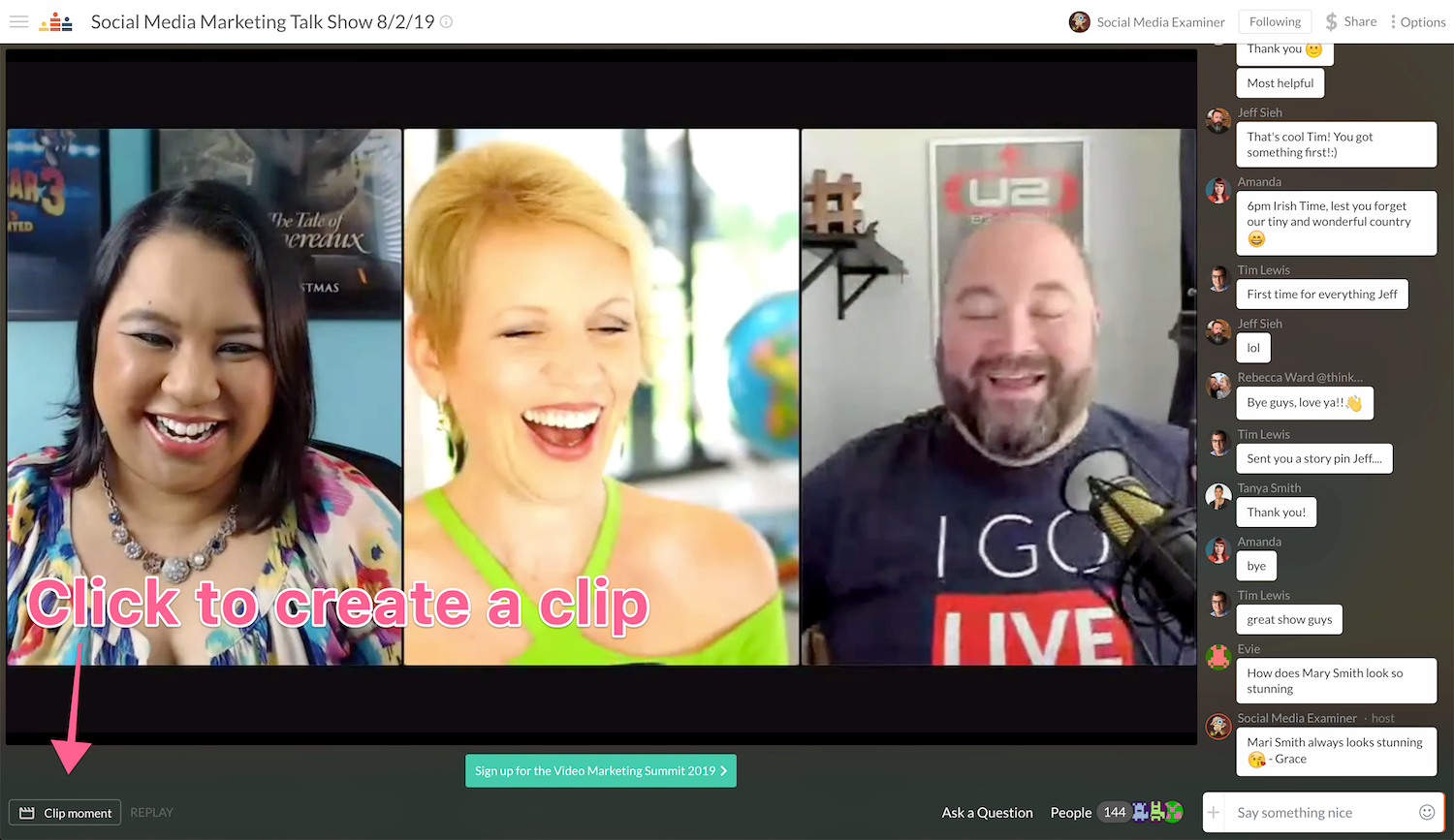
2) Next you'll be able to select a 15 second clip from the last 5 minutes. Drag the orange slider to find the start of the moment you'd like to share.
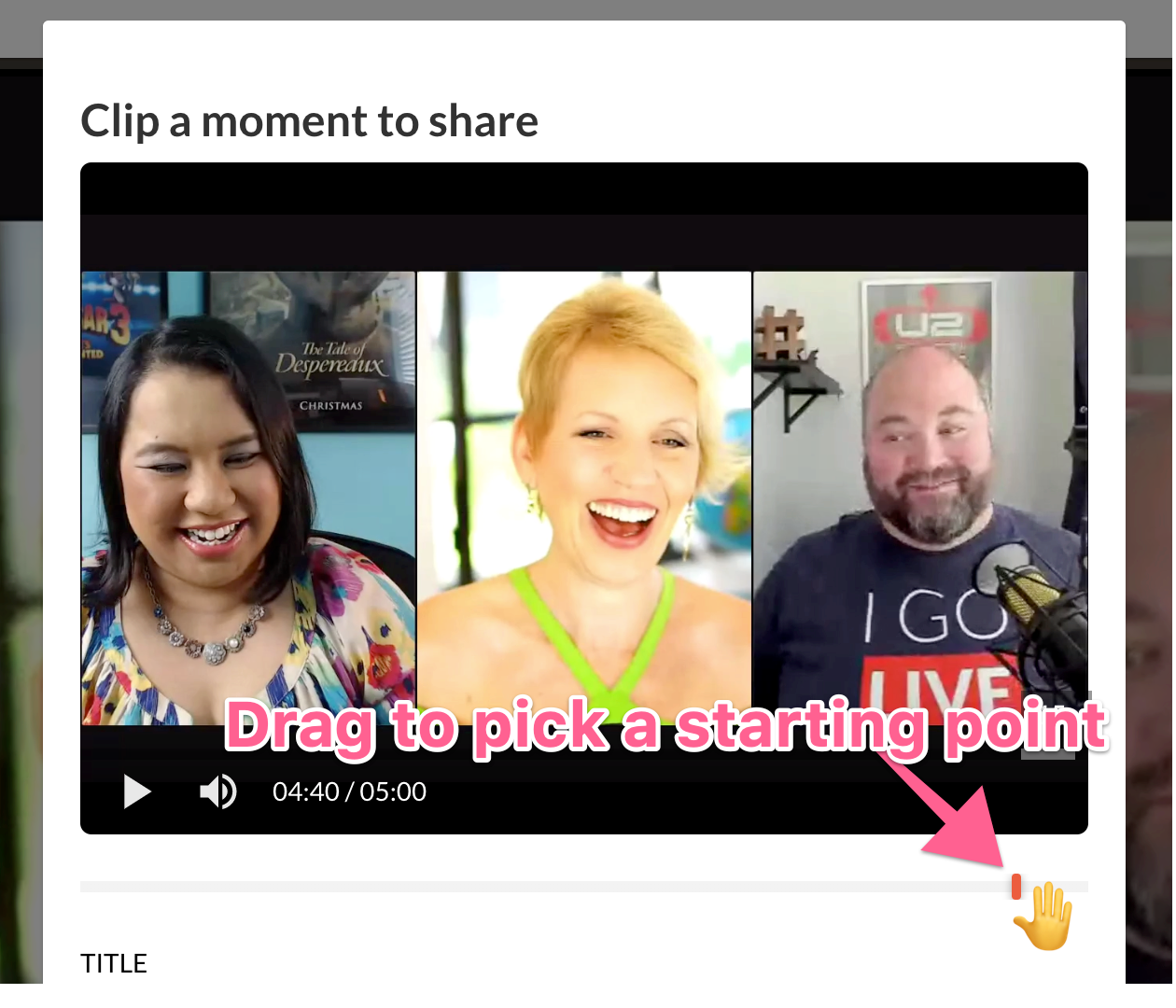
3) Now it's time to give your clip a descriptive title and click "Create clip"
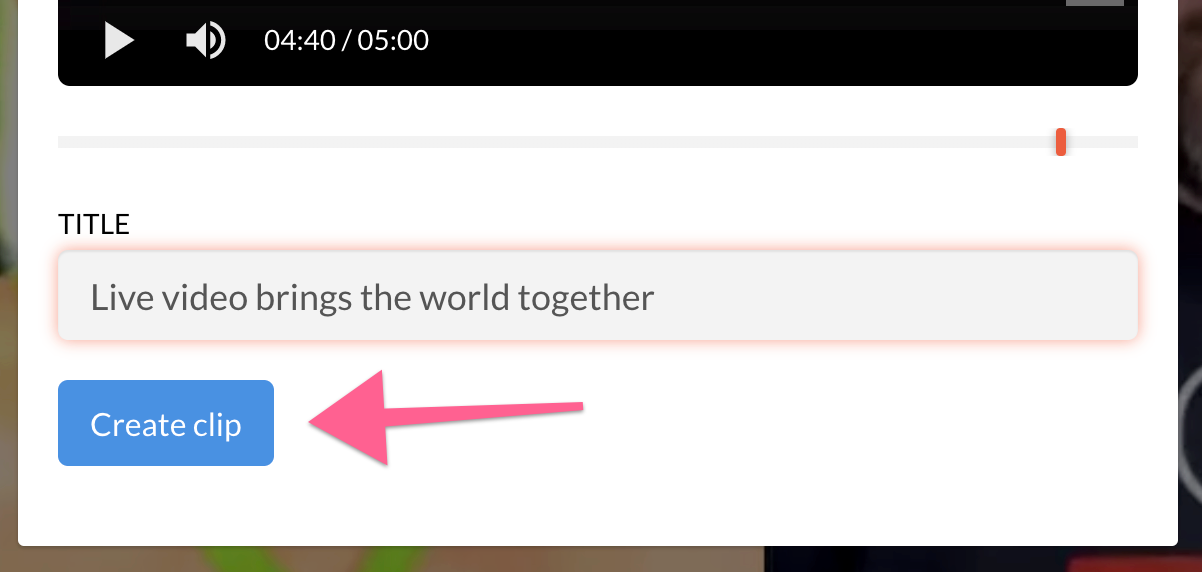
4) Finally, copy the link or share the clip directly to a social media platform. You can even embed clips in blog posts. 🚀
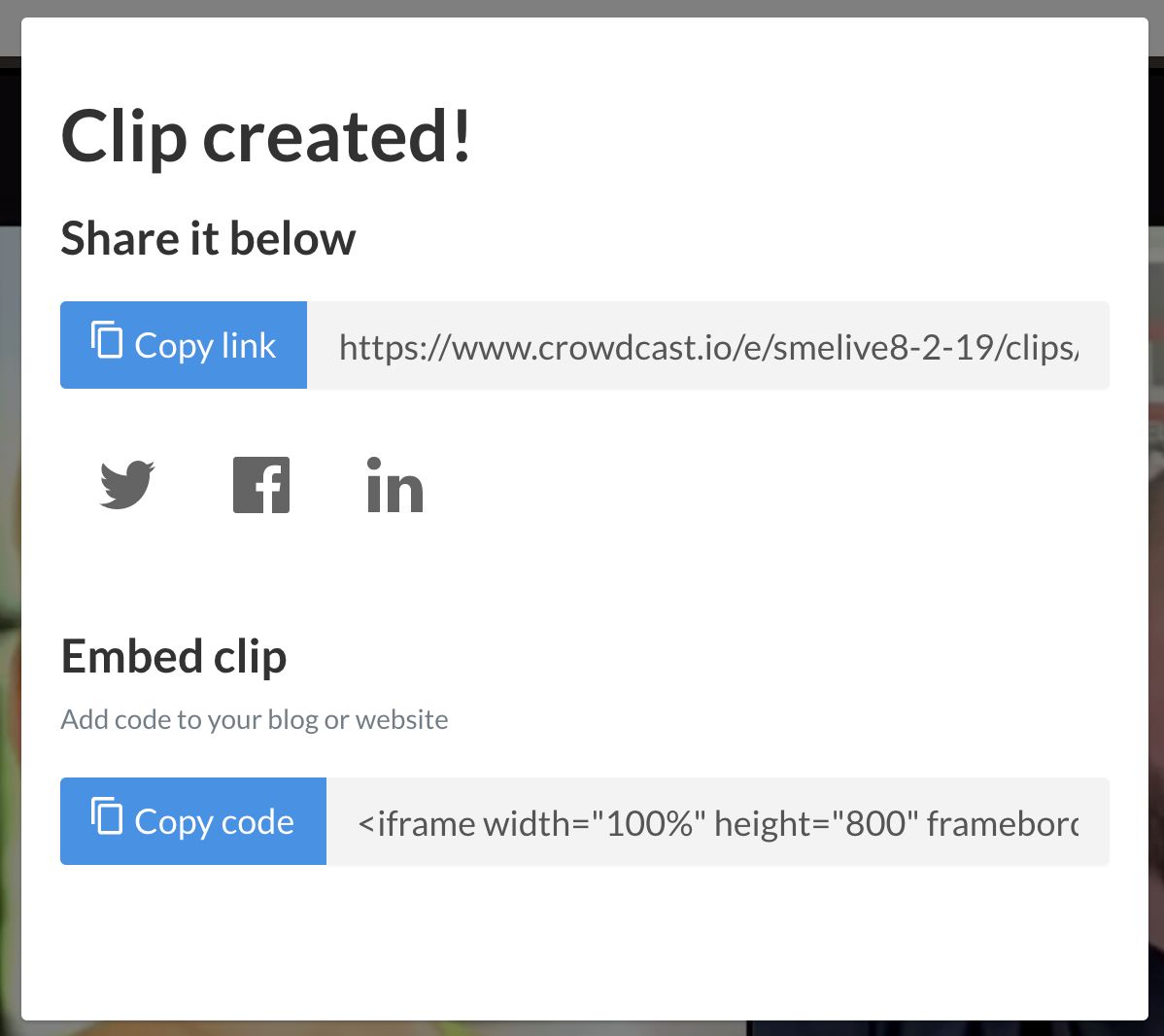
Some notes
Clip sharing is only possible on your public crowdcasts and not enabled on RTMP studio streams yet. If you prefer not to let users share 15 second long clips, simply edit your event and make it unlisted.
We recommend that at the start of your event your encourage your viewers to share clips from your crowdcast. Additionally, throughout the live session, if there was a great moment that just happened encourage the viewers to share that clip. This will keep clip sharing top of mind and help increase the number of new viewers being referred to your event.
Viewer experience
We have done some optimizations to make clips appear prominent in social feeds. Here's what a clip looks like on twitter:

And here's what a user sees after clicking on the tweet:
Note: That the user can only see 15 seconds before needing to register to watch the rest.
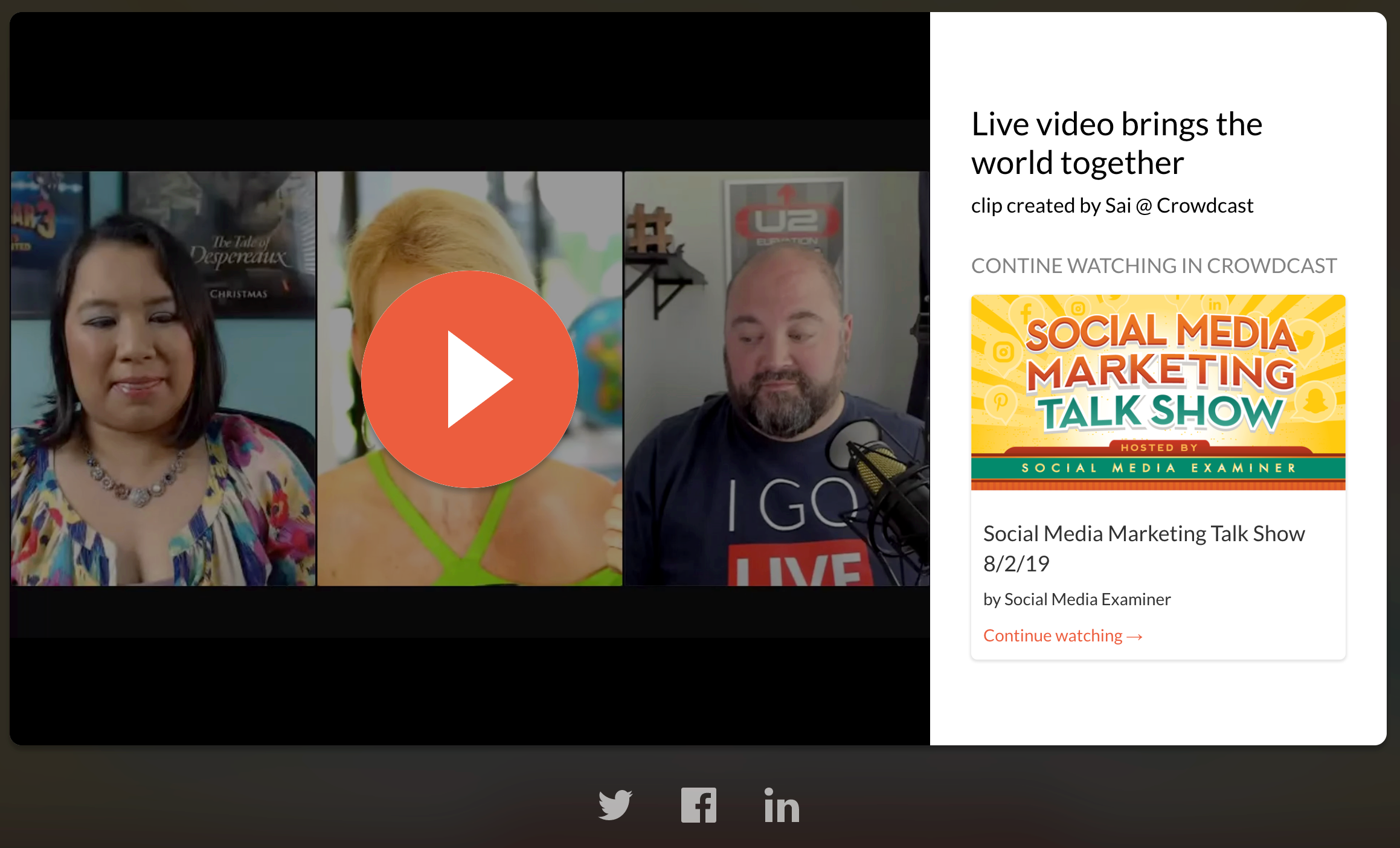
Conclusion
Finally the analytics page will show how many users registered or viewed the registration page from shared clips. Simply scroll down to the UTM Campaigns section and look for the campaign titled "clips".
We hope that and your viewers love sharing clips from your crowdcasts. If you have any ideas or suggestions about clips, please message us with your feedback at [email protected]
Enjoy :)
Sai
Founder & CEO — Building spaces for community.