
Two of our most requested features are the ability to use uncompressed audio and to increase the number of guests you can bring on stage. Our engineers have been hard at work and today we're happy to announce two new updates: Studio Sound and 6-screen!
Keep reading for more info on how to use each feature.
Introducing: Studio Sound
Normally Crowdcast processes the audio for your events automatically. This allows us to handle things like echo cancellation, gain levels, and noise suppression so you can focus on running a great event.
But what if you want to use the original, unprocessed audio?
With our newest feature, Studio Sound, you can. Studio Sound allows you to stream high quality stereo audio from your computer's microphone or an external microphone. This feature is only available when going live in-browser via the Crowdcast desktop app.
Studio sound is off by default. Click the mic icon to toggle it on.

When to Use Studio Sound
Studio Sound is perfect whenever you want to have unprocessed stereo audio:
- When hosting live music events where you want to share unprocessed stereo audio from an instrument or vocalist
- When you want to play music from an audio speaker
- For podcast hosts who want the highest quality sound to be recorded and shared in the broadcast
Click here to learn how to use Studio Sound!
New: Add up to 6 people on stage
Ever wish you could add more than four people on stage? Now you can.
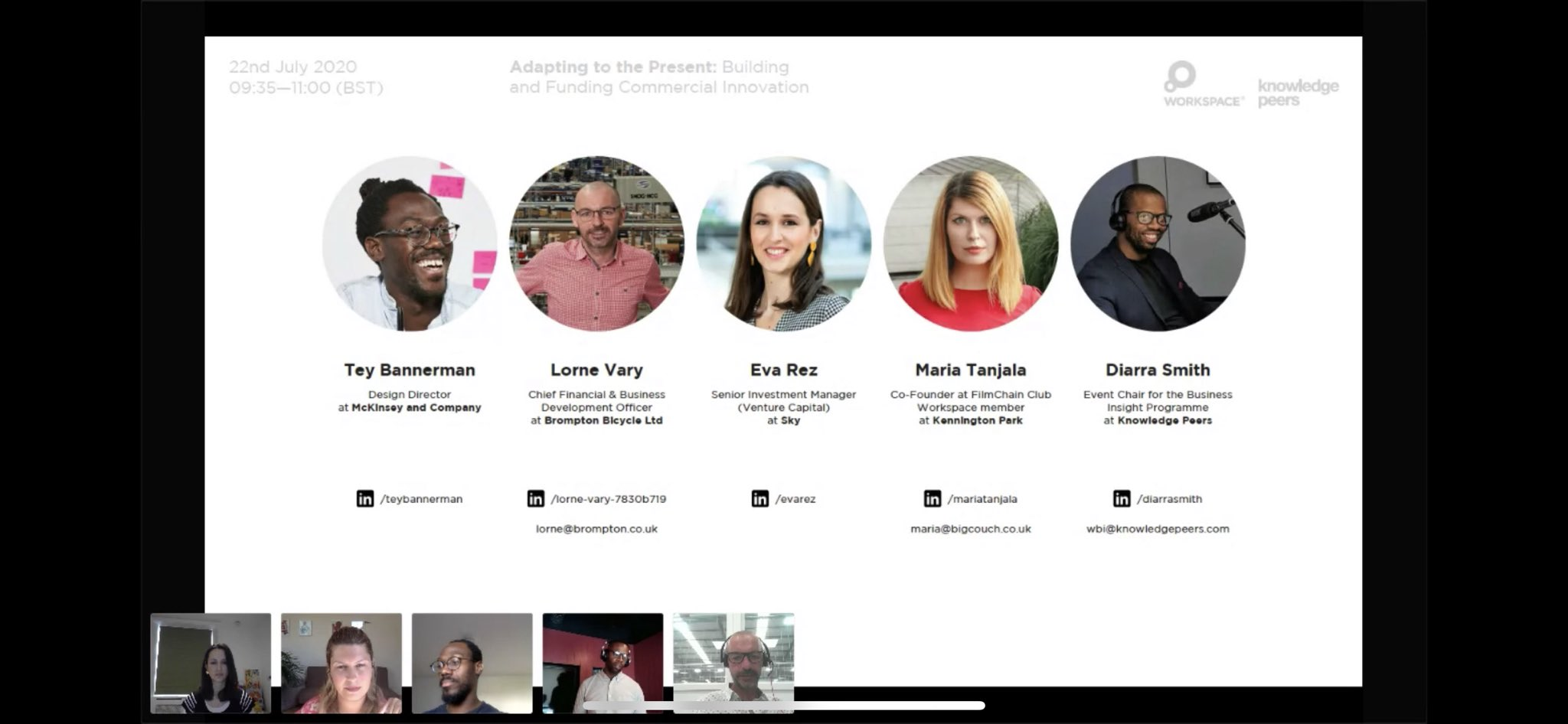
Here's WBI using the 6-screen feature.
Effective today, Pro and Business accounts can now add up to six people on stage when going live in-browser via the Crowdcast desktop app or in iOS. If you're on a Pro or Business account, there's nothing you need to do--the upgrade is automatic. So go ahead, give it a test drive!
Available in both the iOS and desktop Crowdcast apps.
Sai
Founder & CEO — Building spaces for community.